I would proceed like that:
1
Place your script in a directory like src/scripts. For example, src/scripts/myscript.js.
2
npm install --save-dev esbuild vite
3
import { defineConfig } from 'vite';
import { sveltekit } from '@sveltejs/kit/vite';
export default defineConfig({
plugins: [sveltekit()],
build: {
outDir: './out',
rollupOptions: {
input: './src/scripts/myscript.js'
}
}
});
4
This configuration ensures that Vite uses the SvelteKit plugin to resolve module paths and other configurations as it would in your SvelteKit application.
c. Modify your script to use async imports if necessary:
Depending on what you are importing from $lib or other SvelteKit managed directories, you might need to adjust how imports are handled:
5
// Example using dynamic import
(async () => {
const { myFunction } = await import('$lib/myLibModule');
myFunction();
})();
6 Add a script to package.json:
Add a command in your package.json to run your script through Vite:
"scripts": {
"run-script": "vite build --config vite.config.script.js && node ./out/myscript.js"
}
7
npm run run-script
This setup ensures that your Node.js script can use all SvelteKit-specific aliases and functionalities, except those that are strictly browser-specific (like navigator or DOM APIs).
Limitations and Considerations:
Environment Variables: Ensure that environment variables used by $env are available in the Node.js runtime environment when the script is executed.
Browser-Specific APIs: Clearly, APIs that depend on a browser context won't work in this setup and should either be mocked or avoided.
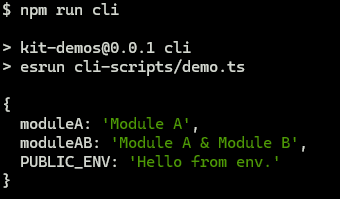
$libis just an alias. Not sure how exactly$envis implemented.